Updated
11 min read
What is the Best App for Baby Development?

When you think about what people want most from the apps they use, the answer is simple.
They want apps that will make their lives easier.
People want convenience. They want guidance. And they want it quickly and easily.
Mobile apps in the baby industry offer immense opportunities to bring a wide variety of solutions to parents that can help make their lives easier.
Whether it’s covering topics like healthcare, breastfeeding, baby development, or sleep training, there’s an app for it promising to save the day.
If you’re looking to tap into the baby mobile app market, read on to learn how the best baby development apps are doing things right and how you can get started.

Table of Contents
- Baby App Categories
- Pregnancy Apps
- Sleep Apps
- Food Apps
- Schedule Apps
- Newborn Development Apps
- Best App Features for Baby Development
- Search
- Camera
- Log Activities
- Calendar Integration
- Push Notifications
- Analytics
- Offline Capability
- Data Sync
- What to Consider When Developing a Baby App
- Conduct Research
- Find Your Target Audience
- Simple UX/UI
Chapter #1: Baby App Categories
When setting out to build your own baby app, what type of app are you envisioning?
Keep in mind that while, yes it’s true, parents are looking for many solutions that can help them with their infants, an app should only focus on one or two things.

Don’t attempt to stuff your baby app with too many features, trying to solve every problem.
Having too much going on in your app can lead to user confusion and abandonment, so stick with one category.
Here are some popular baby app categories so you can see where your app might fit in.
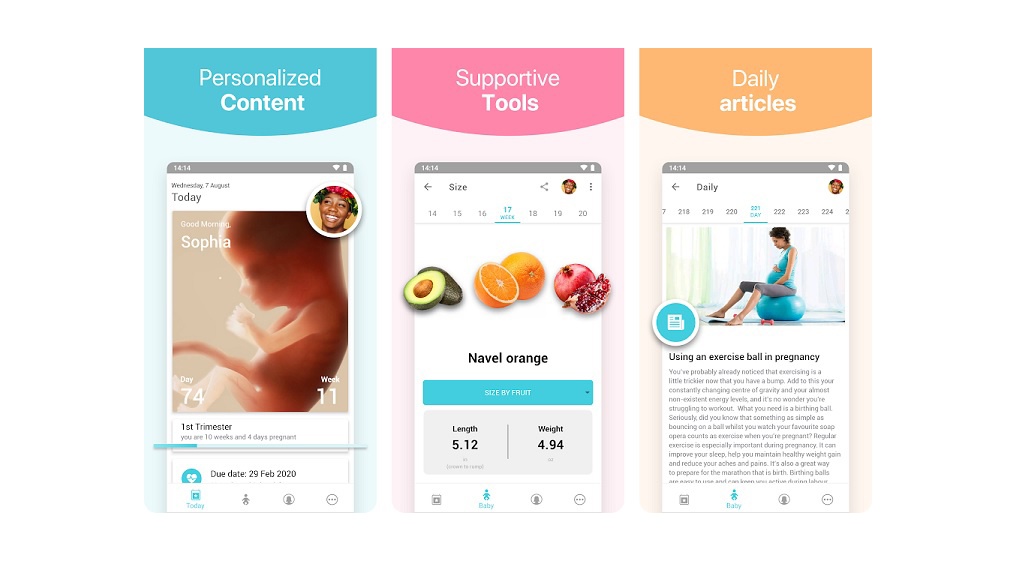
1.1 Pregnancy Apps
These apps give parents (and expecting parents) a wide range of information and resources to help track their pregnancy, monitor their health and wellbeing, and prepare for the arrival of their baby.
Pregnancy apps typically include popular features like a due date calculator, a weekly pregnancy calendar, a journal for tracking symptoms and moods, and access to articles and information on pregnancy and childbirth.

Some even include features like a baby name generator, a contractions timer, and a prenatal workout planner.
The goal of these types of apps is to give expectant mothers the tools and information they need to have a healthy and informed pregnancy experience.
1.2 Sleep Apps
Ask any parent and they’ll tell you that one of the hardest things about having a newborn baby is getting him or her to sleep!
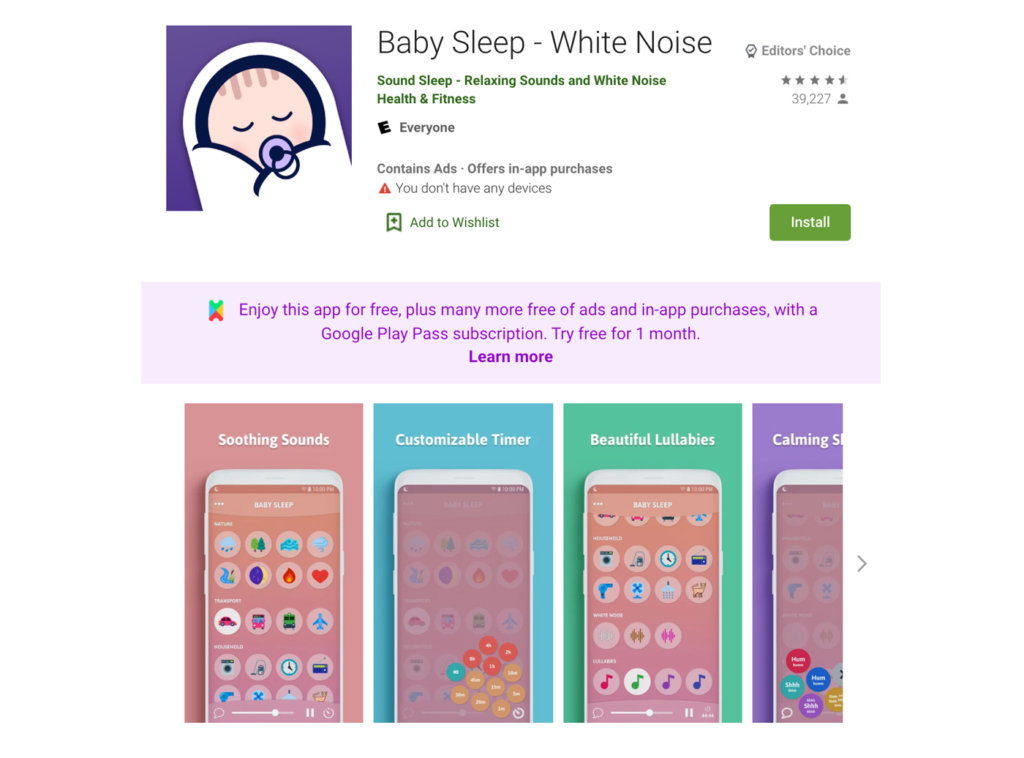
There are simply tons of books, articles, and apps dedicated to the topic of baby sleep, each offering their own bits of wisdom and help to desperate parents.
There are baby training apps that help parents follow a program, complete with instructions and tips, that promise to help train babies to sleep better.

Other sleep apps focus more on offering parents advice and coaching them on how to put their newborns to sleep using various methods.
Then there are sleep apps for babies that offer soothing music, like lullabies, nursery rhymes, and white noise to help babies nod off.
And for tech-loving parents, there are sleep apps that allow parents to track their baby’s sleep activity, like their breathing, body position, and even skin temperature.

1.3 Food Apps
Feeding a baby the right foods is always top of mind for new parents.
There are baby apps that help users navigate what foods to give and how much babies can eat as they get bigger.
PRO TIP:
A great feature some of these apps will offer are recipes so parents can make their own food at home as well as offering feeding schedule suggestions.
1.4 Schedule Apps
This is another popular baby app category that helps parents stay on track when it comes to their baby’s schedule.
These baby growth apps let users track various baby activities, like when they pooped, when they ate or breastfed (and how much), how long they slept and when, and so on.
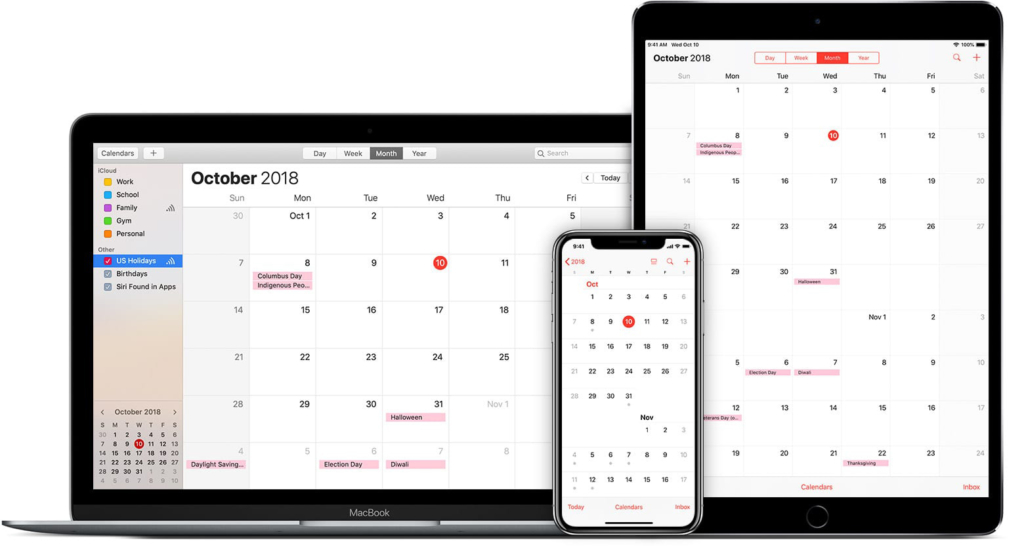
Some apps will let parents set up a schedule and add reminders and alerts.
1.5 Newborn Development Apps
In just one month, babies can go through some incredible developmental changes.
There are apps that guide parents through these newborn milestones and when they occur so they know what to expect.
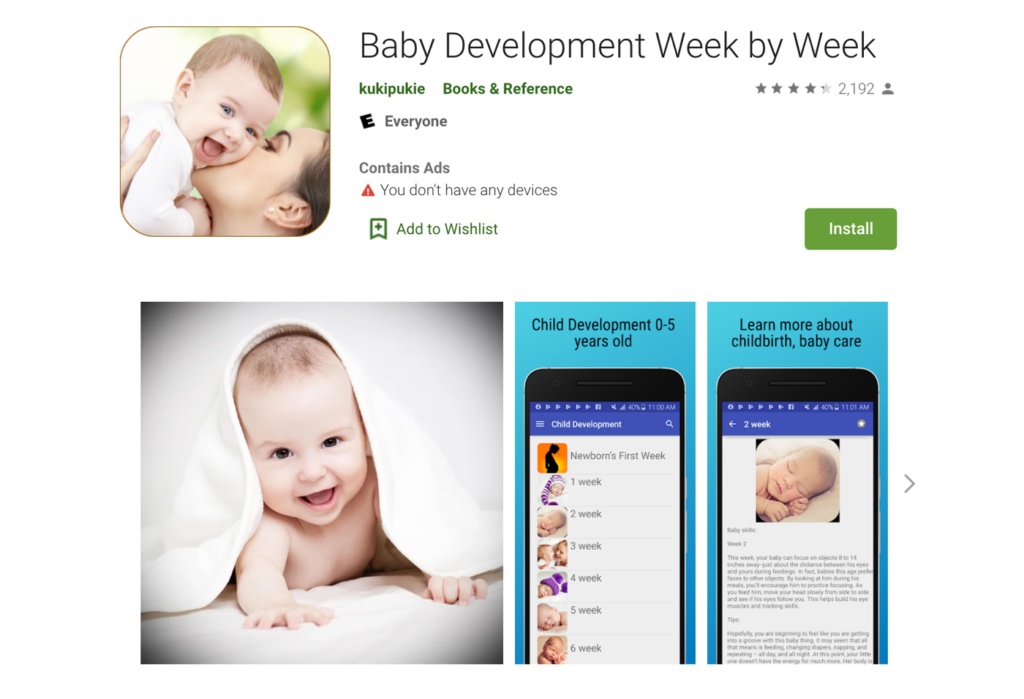
For example, babies tend to experience sleep regressions most commonly at 4 months, 6 months, 8 months, 18 months, and at 2 years old.
Baby development applications keep parents abreast of what’s going on in their infant’s current and upcoming development so they’re as prepared as they can be for the changes.
Some of these apps will also give parents tips and suggestions on fun games and learning activities that are appropriate for their baby’s age.
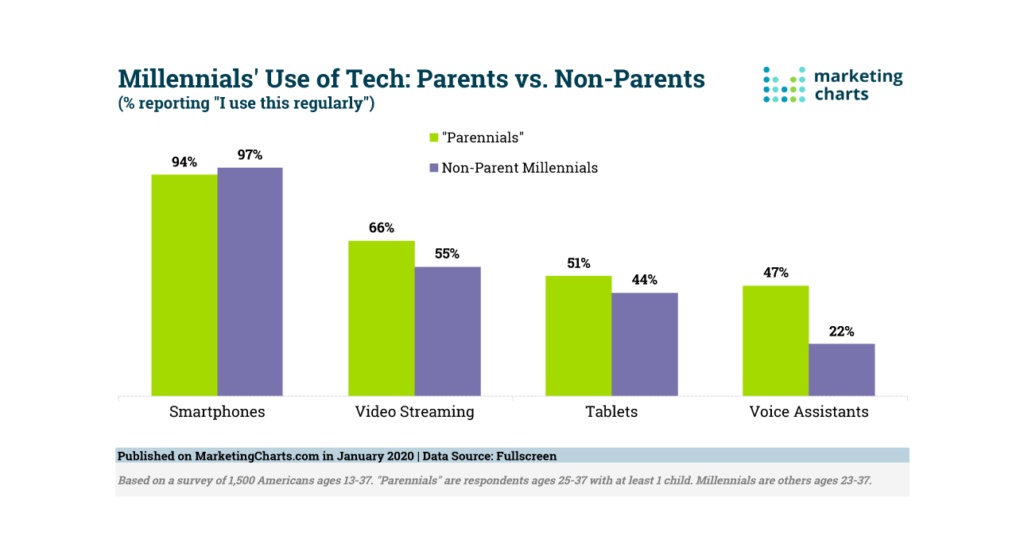
As you can tell, there’s an abundance of solutions apps can offer parents. After all, having a baby changes everything, and mobile apps are a great way to take in and process new information.
Chapter #2: Best App Features for Baby Development
Now that we’ve covered some general baby app categories, let’s get more specific and take a look at popular features and functionality the top newborn apps have to offer.
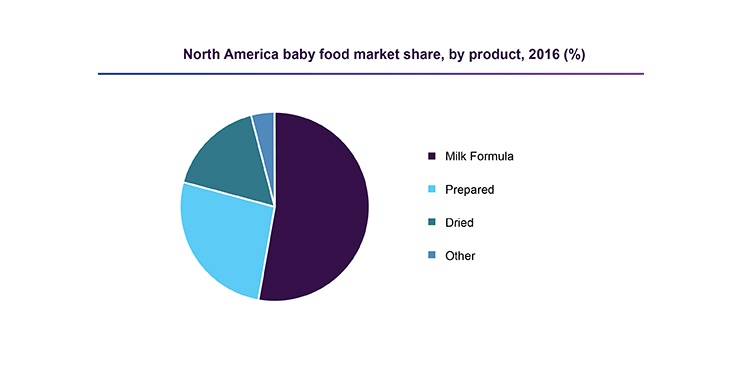
2.1 Search
Some baby apps focus on providing new parents with lots of useful content, like baby activities, milestones, parenting articles, and more.
For informative apps like these, it’s important to offer the ability to search through the library so users can find what they need with ease.
PRO TIP:
A great feature some of these apps will offer are recipes so parents can make their own food at home as well as offering feeding schedule suggestions.
2.2 Camera
Having access to the device’s camera is a crucial aspect for many baby apps, like baby monitoring applications.
This feature enables parents to connect to their home’s Wi-Fi network and monitor their baby’s room from any location in the house, much like a traditional baby monitoring device.
It can include additional functionality like alarms, swift connections, real-time video streaming, and audio capabilities. These complementary features enhance the overall experience and give parents a comprehensive and reliable tool for monitoring their baby.
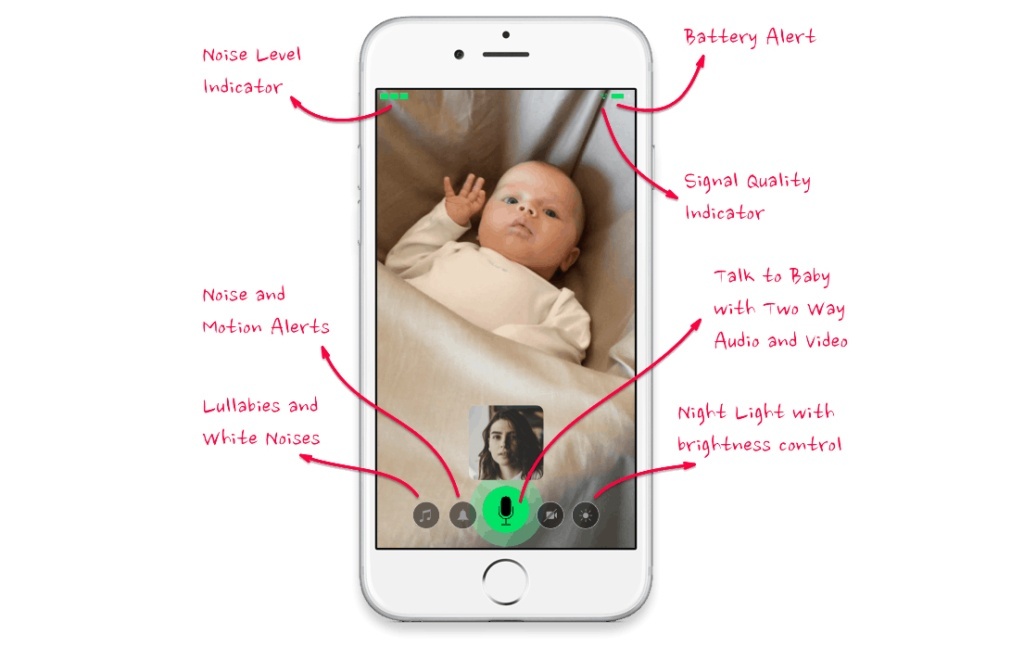
2.3 Log Activities
For many apps, having a tracking and logging feature is key, especially when it comes to baby scheduling-type apps where parents want to stay on top of their baby’s progress and schedule.
This feature lets parents track various baby activities, like feeding, nursing and pumping, diaper changes, sleep patterns, growth records, vaccines, and more.
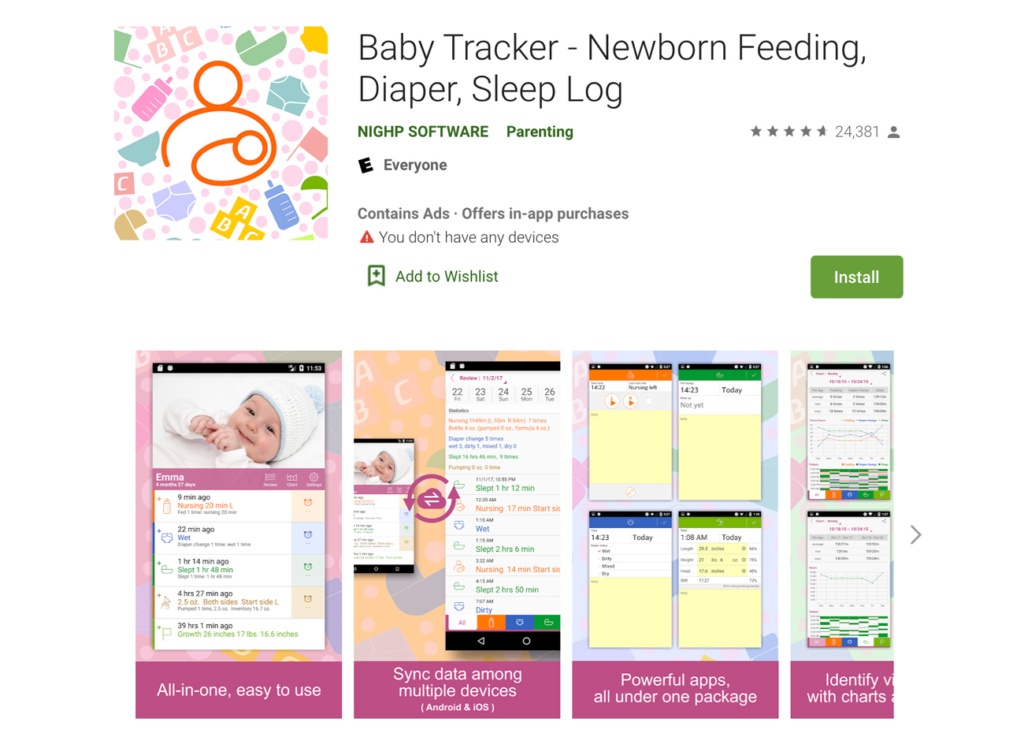
Apps can implement charts to help parents visualize the data.
Automatic reminders and a built-in timer are also helpful sub-features.
2.4 Calendar Integration
Parents and non-parents have a lot going on, between work and family duties. Throw in a new baby in the mix and things can get hectic very quickly.
Baby apps that offer the ability to integrate with their own calendar, like Google Calendar or Outlook, is a great feature.
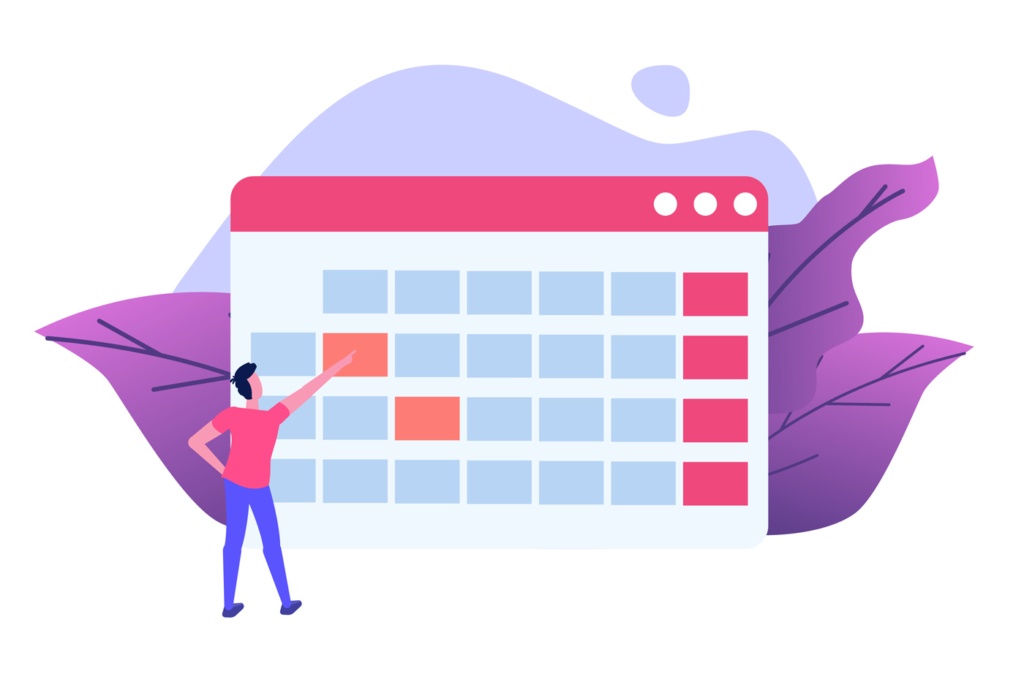
If a baby has an upcoming developmental leap or milestone, it would be helpful to have that automatically added to a parent’s calendar.
2.5 Push Notifications
No matter what kind of baby app you plan on creating, it’s very likely it’ll benefit from sending push notifications to users.
This is a major way to retain users and keep them engaged with your app.
Push notifications are direct communication with users that can report on upcoming baby milestones, activity reminders, and alert parents to new features in the app.
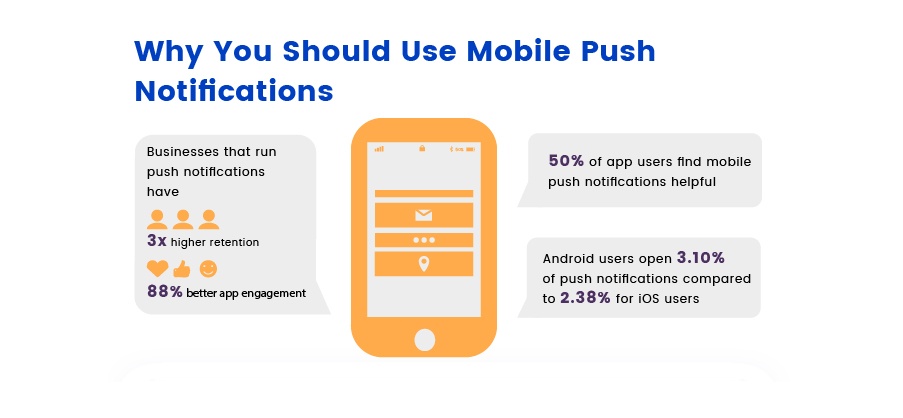
In short, it’ll help drive engagement and could even open the door for monetization opportunities.
2.6 Analytics
Having an analytics feature can benefit apps that keep track of a baby’s progress.
Incorporating some form of analytic feature into your app can help users understand their baby’s progress and behavior better over time by tracking their activities.

2.7 Offline Capability
Parents are often on the go, so it would be nice to allow your app to be available offline, even if not all features are accessible.
Baby activity logs and trackers are especially important to be able to access offline, otherwise parents may forget to record the activities in the app when they return home.
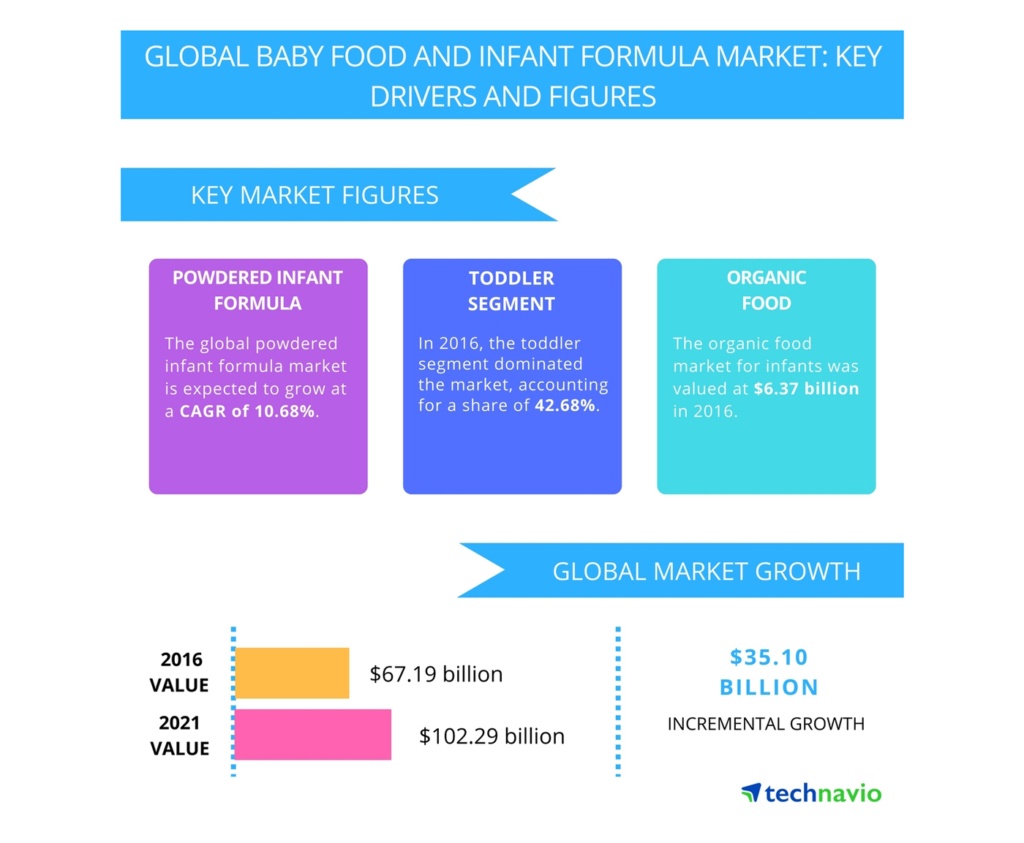
This, of course, could lead to them using the app less or abandoning the app altogether.
2.8 Data Sync
Another great feature the best newborn baby apps offer is the ability to sync data between multiple devices, making it easier for all caregivers to share the baby’s information and progress.
PRO TIP:
What features you offer should largely depend on the type of app you’re building. If you’re creating a baby monitor app, for example, you probably don’t need calendar integration.
Chapter #3: What to Consider When Developing a Baby App
It’s easy to get caught up in all the features and functionality you can add to make the ultimate baby app, but it’s important to stay focused on what will bring the most value to your users.
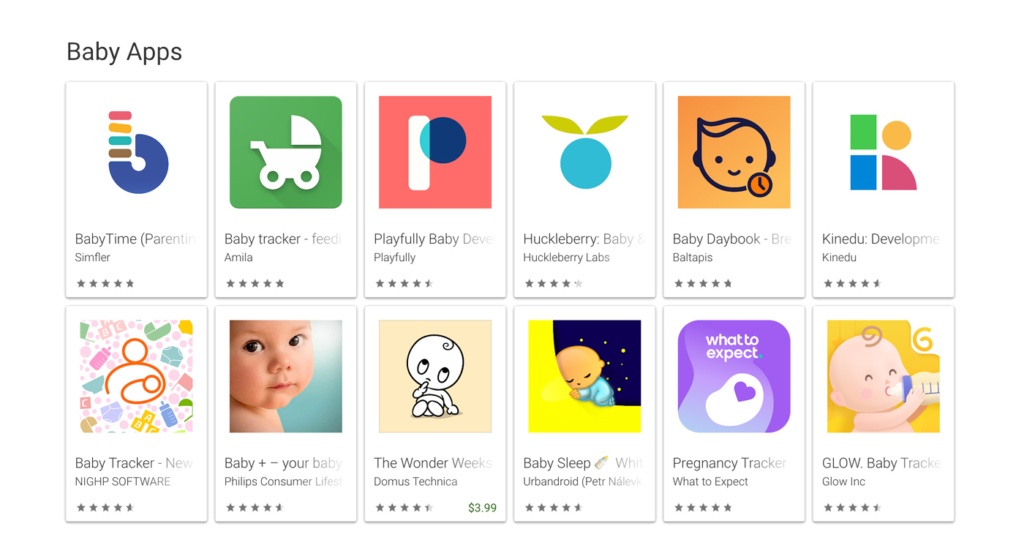
Here are some tips to help you get started:
3.1 Conduct Research
Research is a big part of developing any kind of app.
Research your competition to see what they’re offering and where they’re falling short.
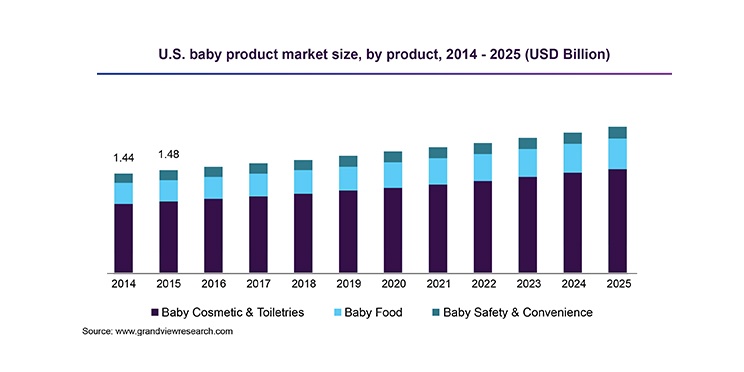
Conduct interviews with potential users and even family members. Create user personas. Pitch your app to people to validate and refine your app ideas.
This kind of research will help pave the way for your app’s development.
3.2 Find Your Target Audience
Who is most likely to be using your app?
Here are some potential candidates:
- Expecting mothers
- First time parents
- Single parents
- Childcare professionals
While it’s easy to say your target audience is “parents”, that’s too general. Get specific!
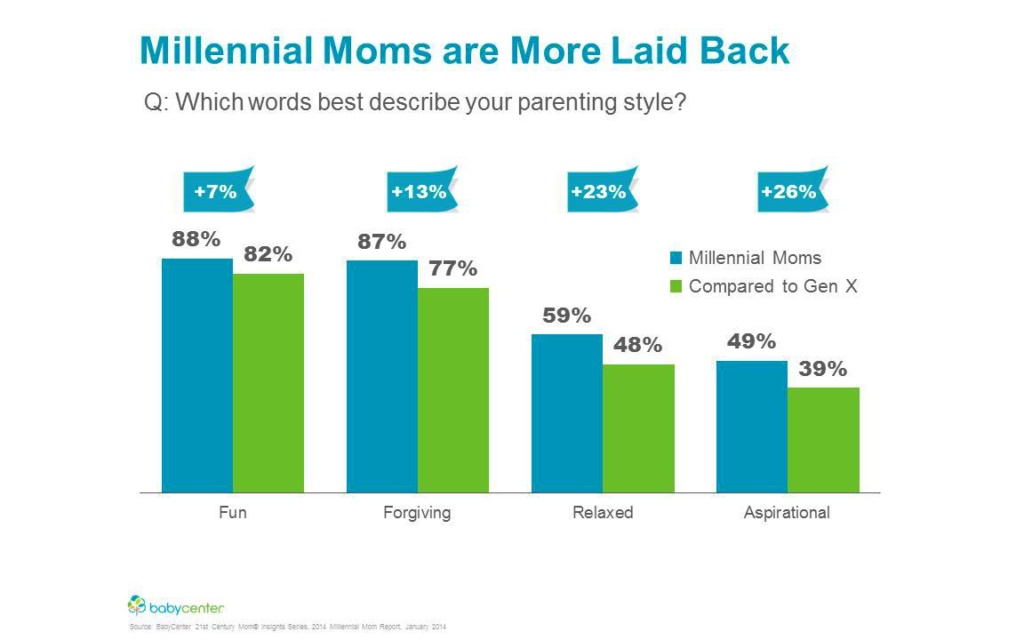
3.3 Simple UX/UI
You have to remember that parents of infants are often stressed, tired, and overwhelmed.
Don’t get too creative with your app’s UX and UI. Keep things simple and straightforward so users can find what they need with ease.
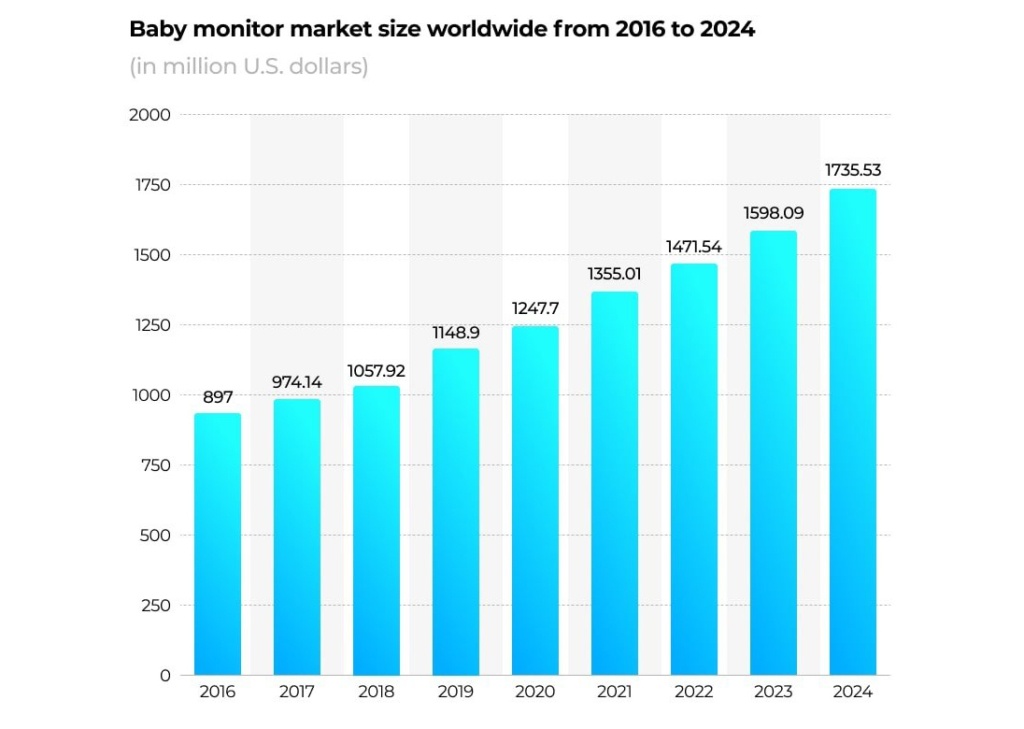
Avoid clutter and unnecessary features, and use soothing, non-abrasive colors.
It’s important to be very mindful and put your users first so you can ensure their experience and journey within your app is a good one.
PRO TIP:
Using graphics like images, charts, and animations are great ways to add visual elements to your app that are pleasing to the eye and can help the flow of content.
This will help you avoid clutter while also adding interesting UI elements users can look at to take in information.

Final Thoughts
There’s no doubt about it—opportunities in the baby app market are growing, especially as technology advances.
Parents are hungry for the best baby development apps that can solve their problems and help make life with a baby easier.
They’re willing to try out and download an app if it has a pleasant UI and features they could use.
Take the first step in the app development process by having a technical blueprint created for your baby app ideas with our Simple Starter package.
Which parents are your key demographic and what features will you use to reach them?
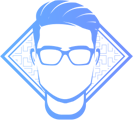
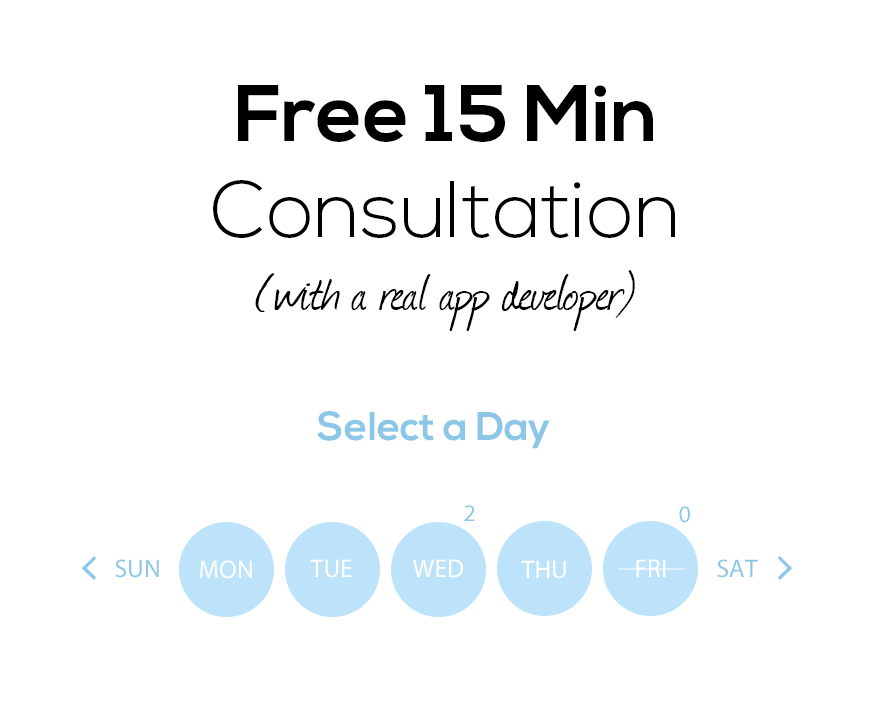


Your inbox wants some love.
Stay informed with Webiotic latest
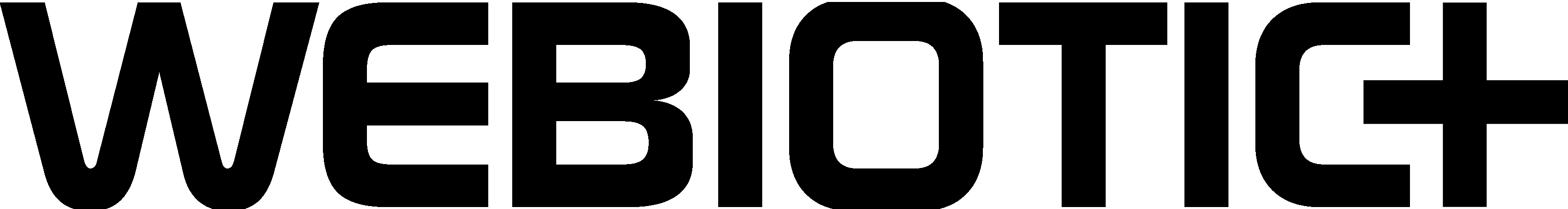







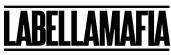

0 Comments