Updated
12 min read
Best Mobile App Development Platform — Create Your Own App Fast

While anyone can have a great idea for a mobile app, most of those ideas won’t ever see the light of day.
After all, building an app can feel like a daunting task, which is what prevents most people from taking the next step.
There are a lot of moving pieces involved, like designing and coding the app, which can take a considerable amount of time.
Fortunately, there are a wide variety of mobile app platforms and builders that minimize or remove many of the obstacles involved in creating an app.
In this article, we’ll review the best mobile app development platforms and how to decide if you should use one.

Table of Contents
- What is an App Development Platform?
- Top Mobile App Development Platforms
- Bizness Apps
- Zoho Creator
- Essential Studio
- Outsystems
- Claris FileMaker
- Pros and Cons of App Building Platforms
- Should You Use App Builders?
- Who App Builders Work Best For
- When You Shouldn’t Use App Builders
- App Development Platform Alternatives
Chapter #1: What is an App Development Platform?
An app development platform, also called an app builder, is software that allows anyone to quickly build, test, and even deploy mobile apps.
All of the development tools are in one place and are geared towards building Android or iOS applications. .
Common App Development Platform Features
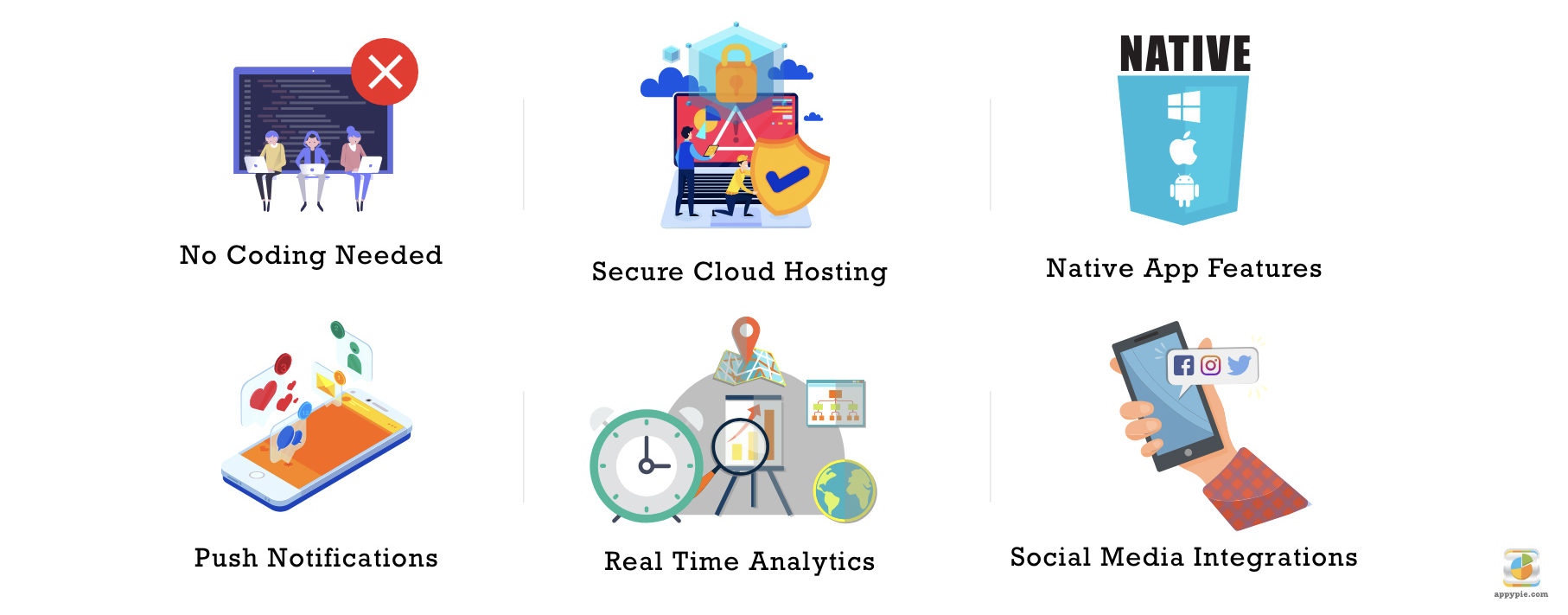
Some of these app development platforms specialize in native app development while others focus on cross-platform application development.
Some are cheap and easy to use while others are pricier and have steeper learning curves but are more powerful and robust.
PRO TIP:
While an app development platform may sound like a great solution to building an app, just be aware of both the pros and cons to determine if it’s the right fit for your particular project.
Chapter #2: Top Mobile App Development Platforms
There are a ton of app builders out there offering such a wide range of features, so how do you pick the best one?
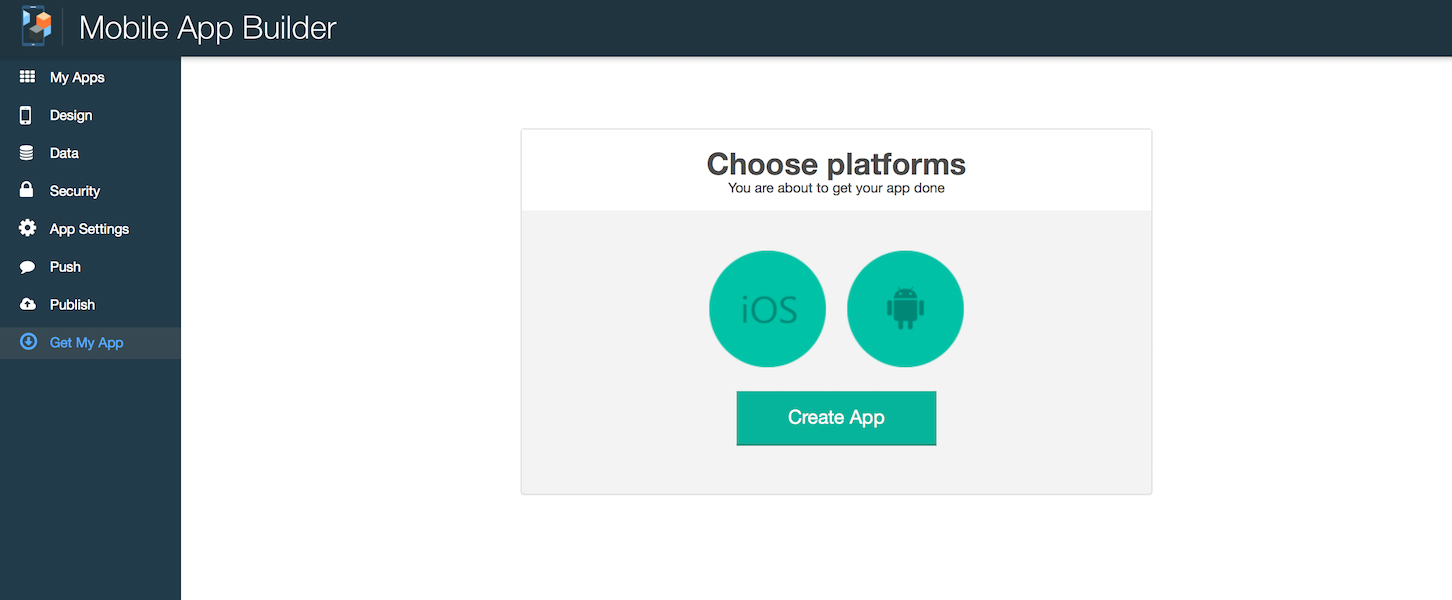
Photo Credit: mobilefirstplatform.ibmcloud.com
While picking the best app software largely depends on what your specific goals and needs are, let’s take a look at a few of the most popular and reputable platforms in the market today.
2.1 Bizness Apps
Bizness Apps is geared towards small business owners in various industries who are looking to create a native iOS or Android application without knowing how to code.
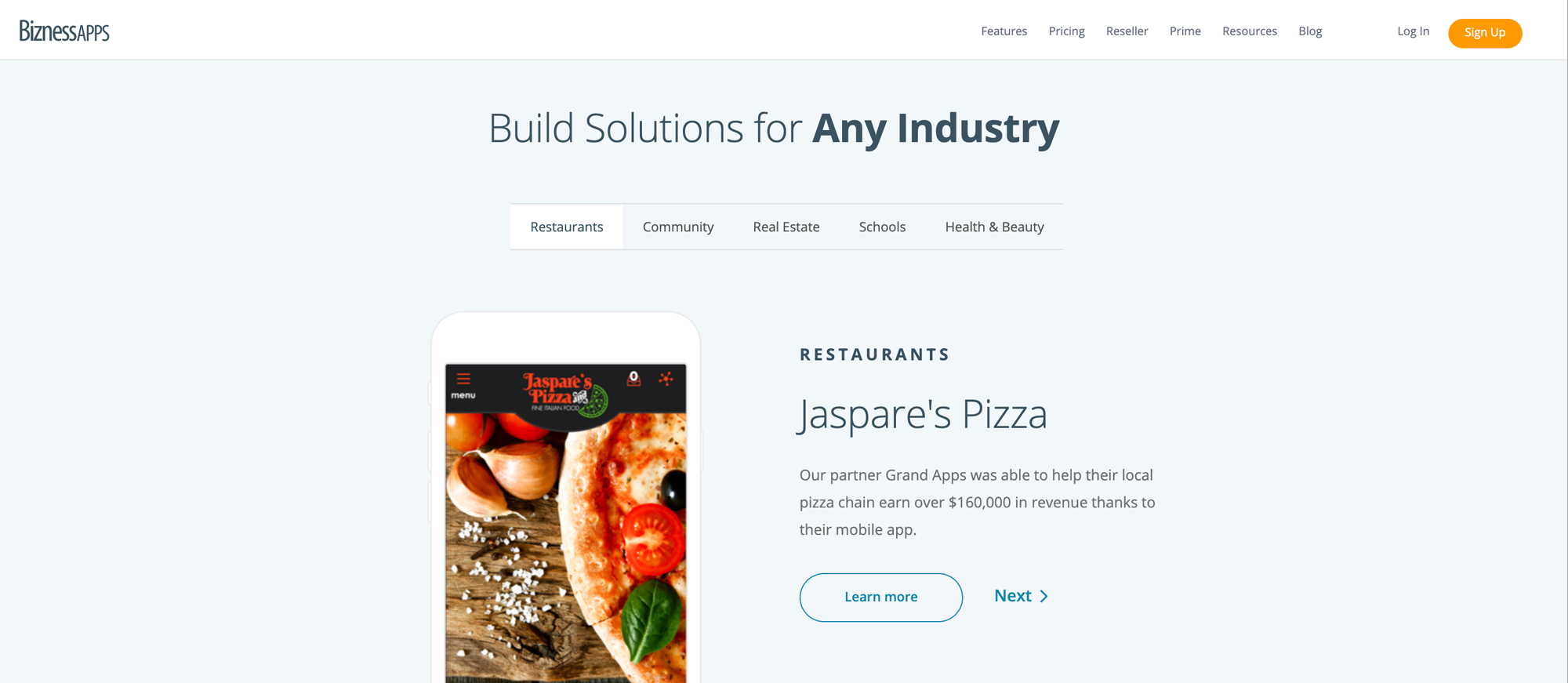
It comes with out-of-the-box templates, an easy drag and drop design, and it offers team services if you need more hands-on help building your app.
Here are more highlights:
- Offers advanced features like mobile ordering, loyalty programs, reviews, messages, and integrations.
- Ready-made templates for different industries, like restaurants, real estate, schools, health & beauty, and community.
- Mobile apps for native iOS, native Android, and progressive web apps.

2.2 Zoho Creator
Zoho Creator is a top choice for low-cost and low-code app builders, with a starting price of only $10.
This is an ideal solution for entrepreneurs with little coding or technical skills. They also offer customer support via phone, email, or live chat.
It’s easy to use and comes with a drag-and-drop interface so you can click and move components and features around with ease.
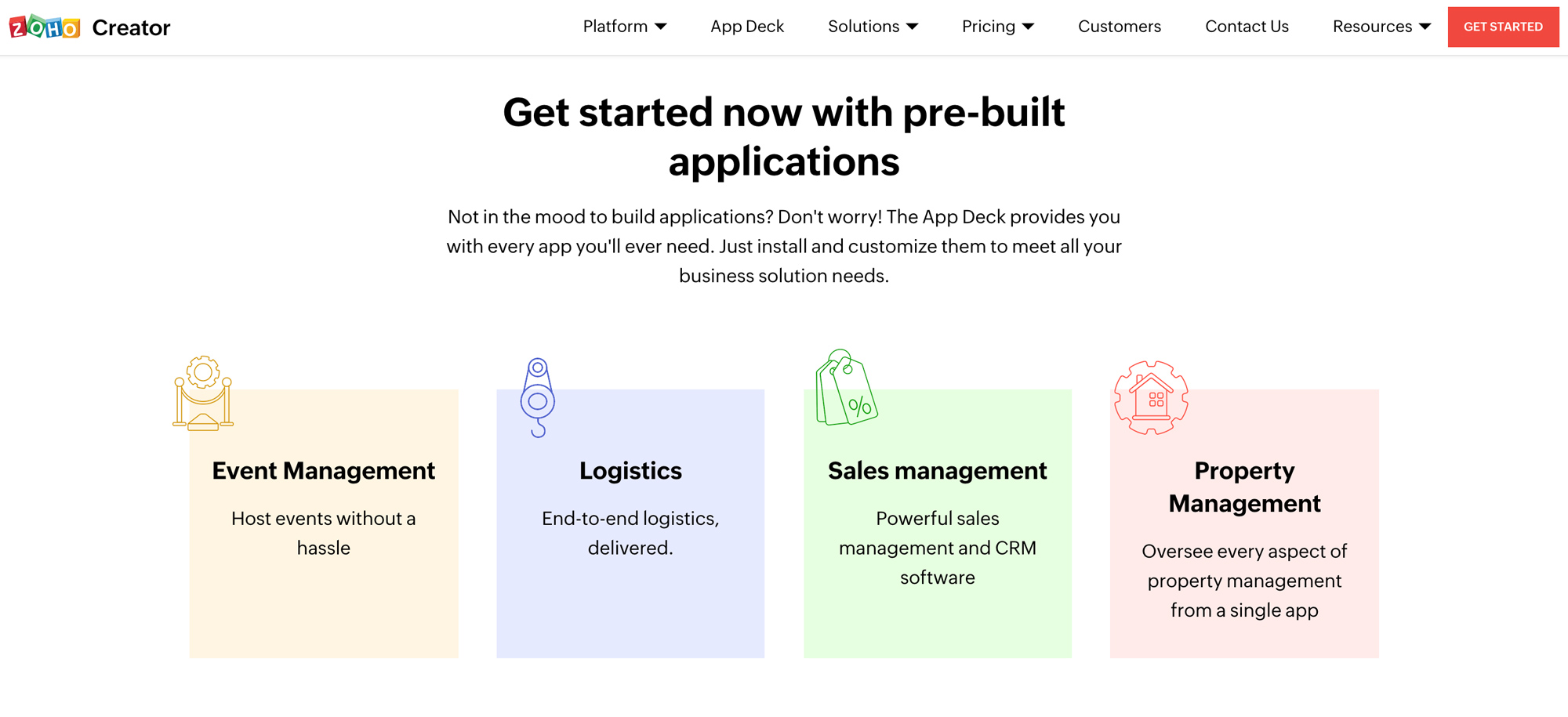
Here are some more highlights:
- Integrates with popular third-parties, like PayPal, Salesforce, Zapier, and QuickBooks.
- Prebuilt integrations and REST APIs
- Low-cost and low-code
- Online training programs
2.3 Essential Studio
Essential Studio by Syncfusion offers a suite of 1,600 UI components and frameworks that can be used in Visual Studio Code for developing desktop, web, and mobile applications.
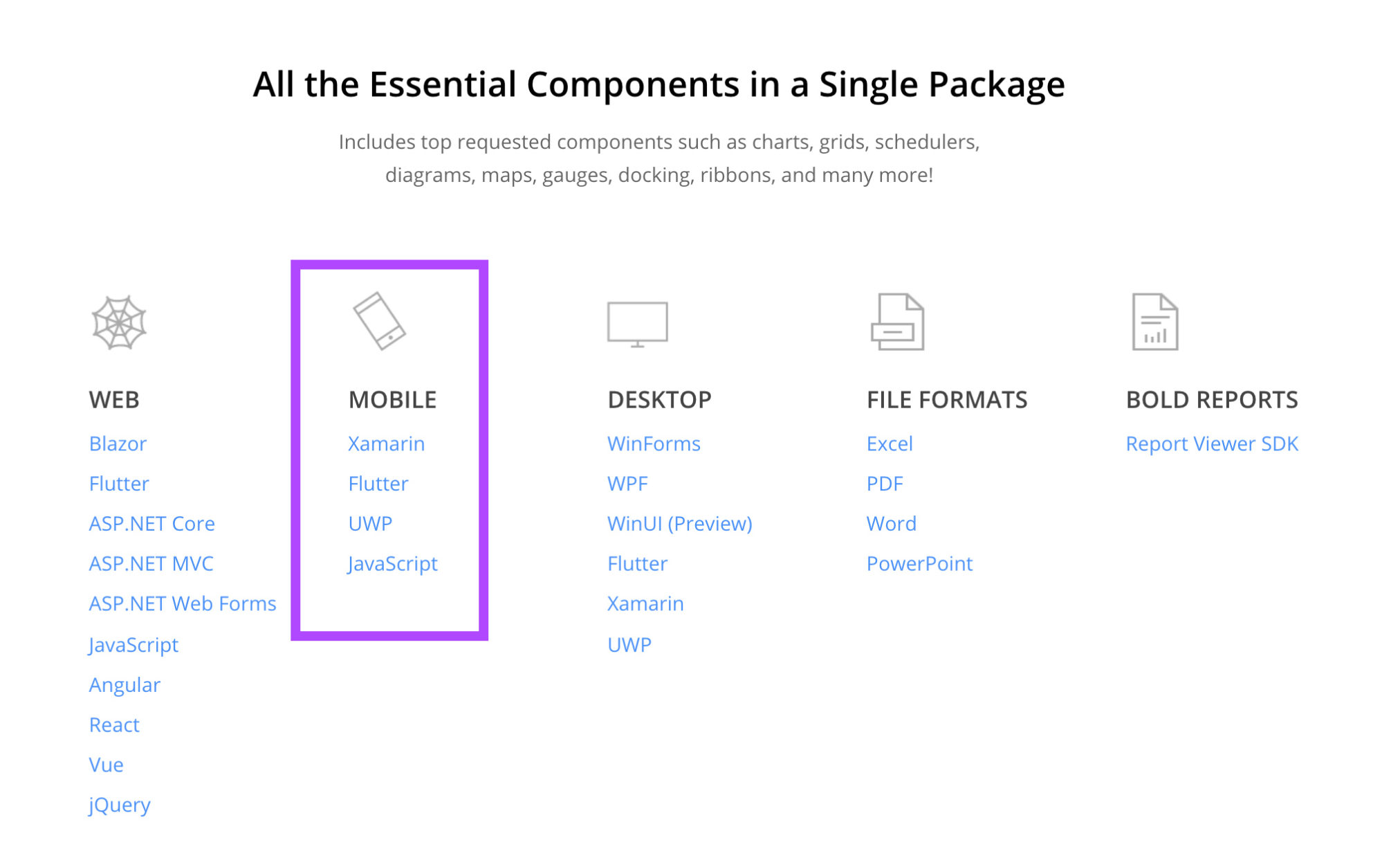
This is a platform geared towards developers who can use the libraries provided by Essential Studio in .NET environments to build high-quality applications.
Here are some more highlights:
- In person and online training
- Cloud, SaaS, Web-based
- iOS and Android app development
- Collaboration tools
- App management
- Design templates

2.4 OutSystems
OutSystems is a modern and complete full-stack app development platform that uses AI-assisted tools and automation so developers can create a full range of mobile applications.
You can build workflows, data models, logic, and perfect user interface interactions. Additionally, OutSystems offers a free edition designed for one developer to create and manage small applications with users and comes with a 2GB database.
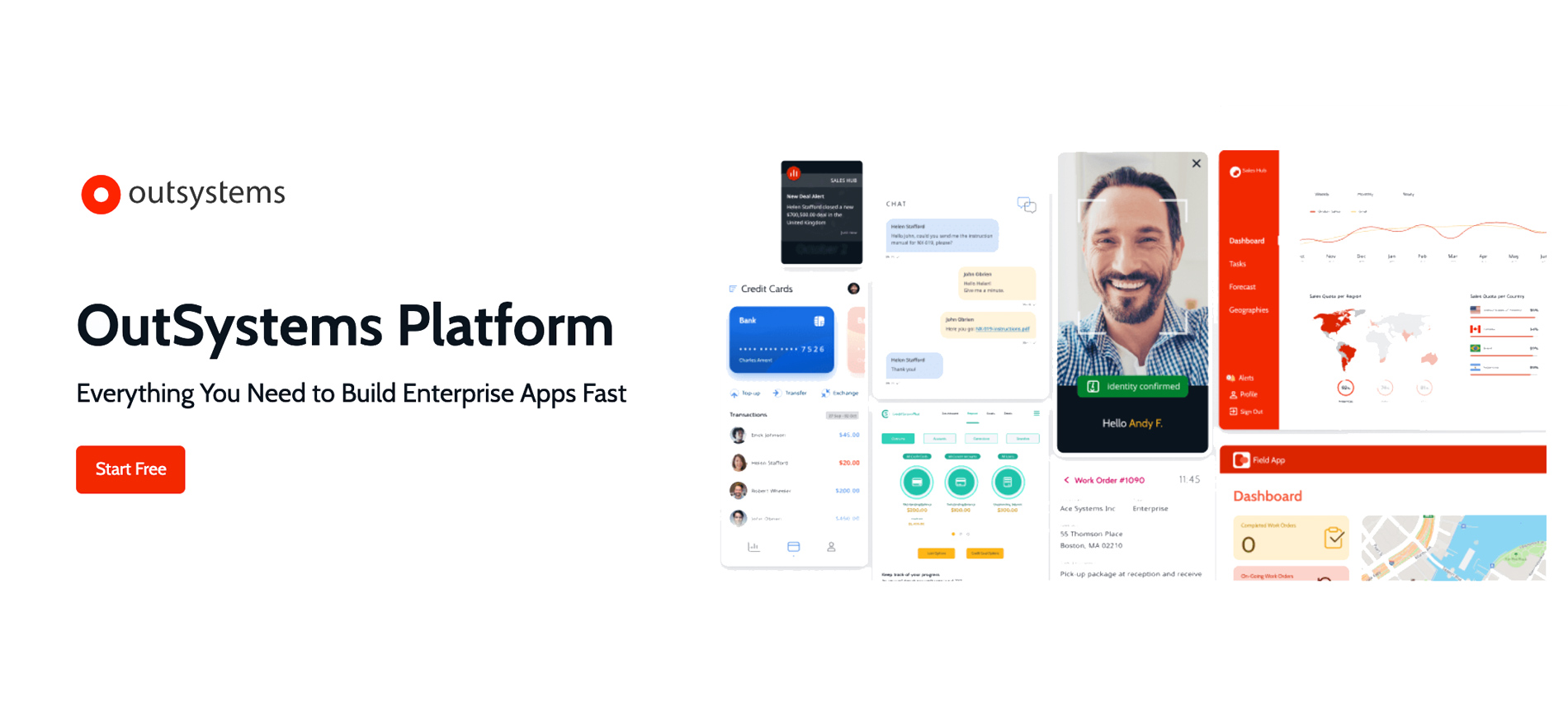
Here are some more highlights:
- Drag and drop UI
- Cross-platform
- You can add your own code when needed
- Offline data synchronization
2.5 Claris FileMaker
Claris FileMaker is a low-code mobile app building solution that’s both powerful and flexible.

You can build a mobile app with their built-in templates, intuitive graphical UI, and drag-and-drop design while harnessing the power of the cloud to immediately deploy an application that can work on any platform.
Claris FileMaker helps businesses streamline workflows and use automated processes to accelerate their business.
Here are some more highlights:
- Low-code
- Project, inventory, and customer management
- Customer invoicing
- Customizable solutions, templates, and add-ons
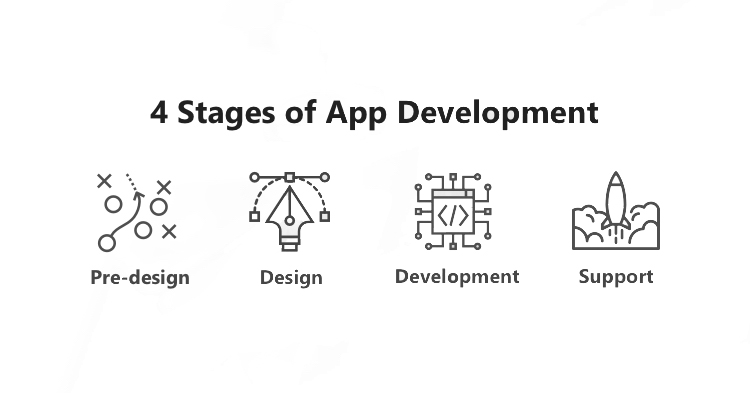
Chapter #3: Pros and Cons of App Building Platforms
So how do you decide if you should use a mobile app development platform?
Let’s start by looking at the pros and cons so you can have a better idea of what you’re getting by using an app builder as well as what you’re giving up.

3.1 Pros
All Skill Levels
There’s such a wide range of app builders in the market that are tailored for a variety of needs, including skill level.
For non-technical users, app building platforms like Buildfire, AppyPie, and AppMakr allow users to create mobile apps without writing any code. These platforms usually have drag-and-drop interfaces and pre-built templates that users can customize to fit their needs.
They also typically have built-in features such as push notifications, analytics, and user management that users can easily add to their apps.
For developers, platforms like Appcelerator, PhoneGap, Xamarin, React Native, Ionic, and Flutter, offer more advanced features and capabilities. They require a certain level of technical expertise and programming skills, but provide more control and flexibility over the final product.
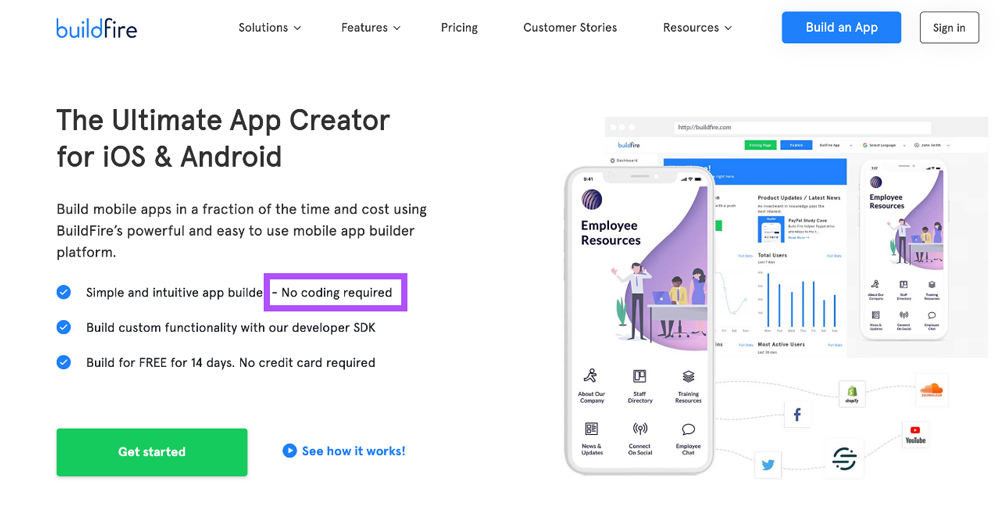
Low-Cost
Again, app builders will vary in what they offer, and so you can also expect the cost to vary as well.
If you’re on a tight budget, it’ll be easy to find app development platforms that are affordable and cost-effective. Normally, building an app from scratch or without the help of an app builder can cost thousands of dollars.
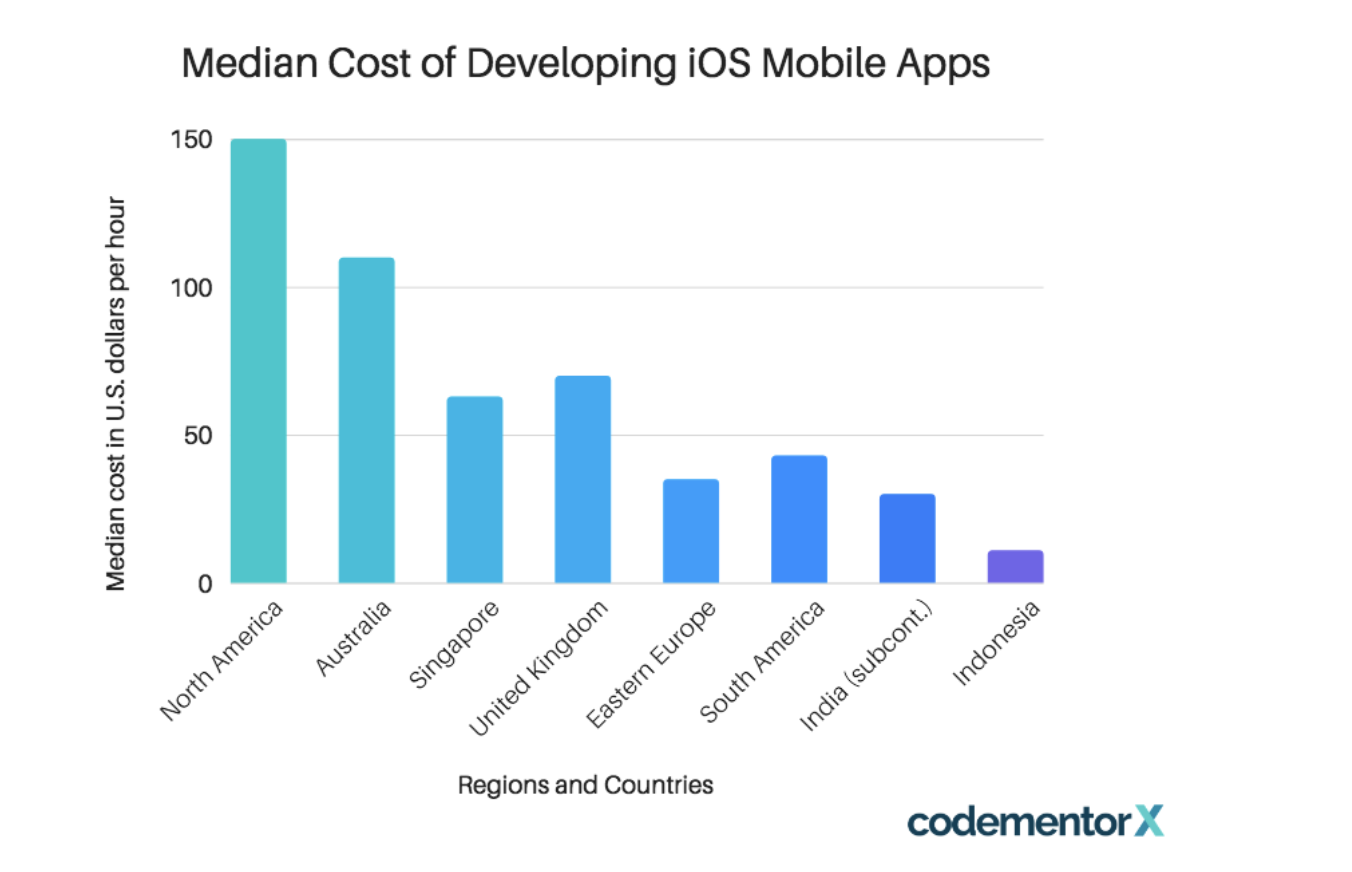
Variety
The fact that there is such a variety of these app builders is itself a great perk because it means that there are software and tools that cater to people with a variety of needs.
With a little research, you can find an app builder that will help you with your specific goals.

3.2 Cons
App Builders Can Be Generic
No matter what app-building platform you choose to use, chances are,it’s going to produce a fairly generic app.
These app builders typically come with pre-made app templates (some offer the ability to modify the code and add customization), which means there’s going to be many apps out there that look and feel exactly like yours.
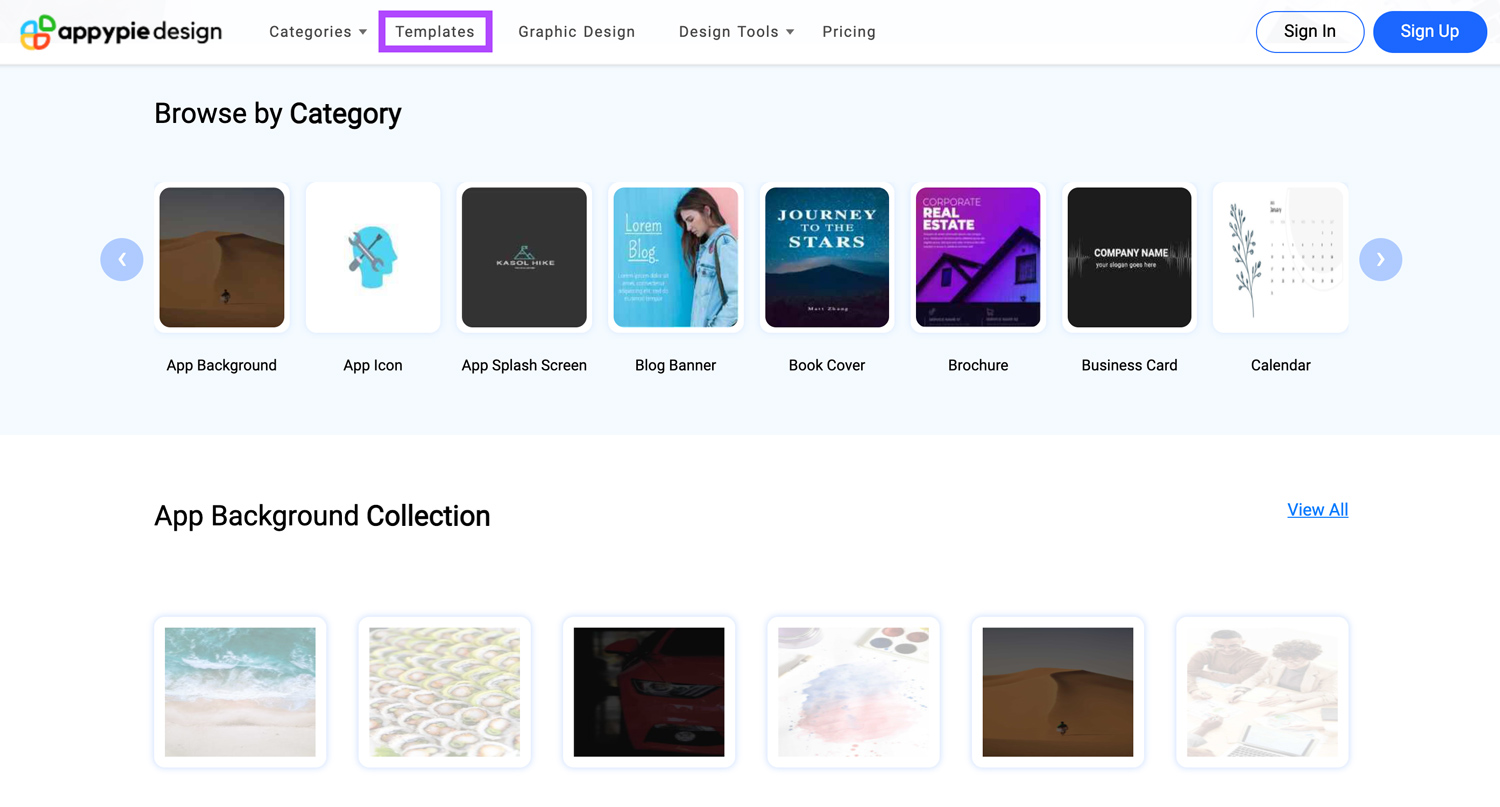
You can expect the design, like fonts, coloring, and graphics, to also be average and generic.
Limited to the Features Offered
When using app building software, you’re limited to the features that the platform offers, so you can only do so much.
If you want to have unique features or expand your set of features to go beyond what the app builder offers, you’ll have to start over again.

Limited Integrations
Mobile apps often offer all kinds of integrations, like calendar integrations, APIs, and other third-party services.
With app builders, you’ll be limited to what they offer and nothing else.
Bound to the Platform
Most app building platforms are proprietary, and so if you use it and then decide to go to another platform or elsewhere, you won’t be able to transfer the content.

Chapter #4: Should You Use App Builders?
Whether or not you should use mobile app development platforms really depends on what your goals are.
App builders are a great solution for many since they’re easy and fast to use, require little-to-no coding skills, and are low-cost.
Benefits of Mobile Apps And Why You Should Use Them

But as you can see from the previous section, these benefits come with a cost.
So who are these platforms most suited for?
4.1 Who App Builders Work Best For
You should use app development platforms and app builders if:
- You have simple goals and you want to create a very basic app that doesn’t require anything too complex in terms of features and integrations.
- You don’t mind your app looking too generic or cookie-cutter.
- You’re happy using app builder templates rather than giving your app a custom look and feel.
- You want to build a quick and low-cost MVP or prototype, which can be used to get investor money.
- You have a low budget and can’t afford custom app development.
Ways to Build an App
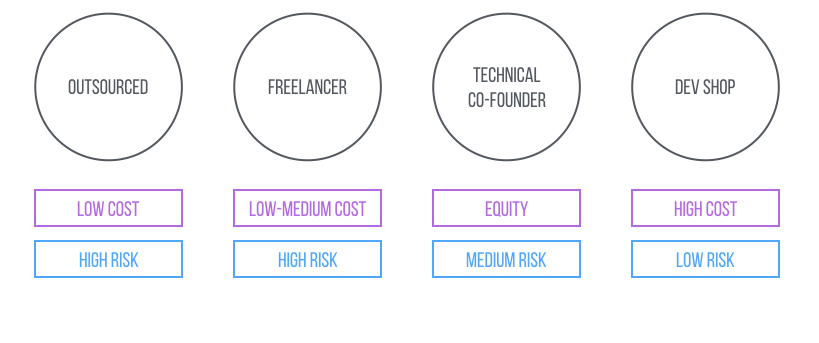
4.2 When You Shouldn’t Use App Builders
There are certain situations where it might be a bad idea to use an app builder rather than coding an app from scratch:
- Complex functionality: If the app requires complex functionality that can’t be achieved using pre-built templates or drag-and-drop interfaces, then coding it from scratch may be the better option.
- Custom design: App builders often have limited options for customizing the design of an app. If a unique, custom design is important for the app, then coding it from scratch may be a better option.
- Scalability: App builders may not be able to handle large amounts of data or high traffic, which can be problematic if the app is expected to scale up in the future.
- Integration with other systems: Some app builders lack the capability to integrate with other systems or APIs, which can be a problem if the app needs to connect to external systems or services.
- Security: App builders may not have the same level of security as a custom-built app. If security is a major concern, then coding it from scratch is the way to go.
- Ownership and control: App builders usually have some kind of licensing or subscription models, which means you won’t have full control over the application and will likely have to pay for the use of the platform for the lifetime of the app.
PRO TIP:
It’s important to consider the specific requirements of the app and the goals of the project before deciding whether to use an app builder or not.
4.3 App Development Platform Alternatives
If you’re still unsure whether or not you should use an app development platform, you may be wondering if there are any alternatives.
Buy a template
You can purchase an app template, which comes with pre-packaged code, and either customize it yourself or hire someone to customize it for you.
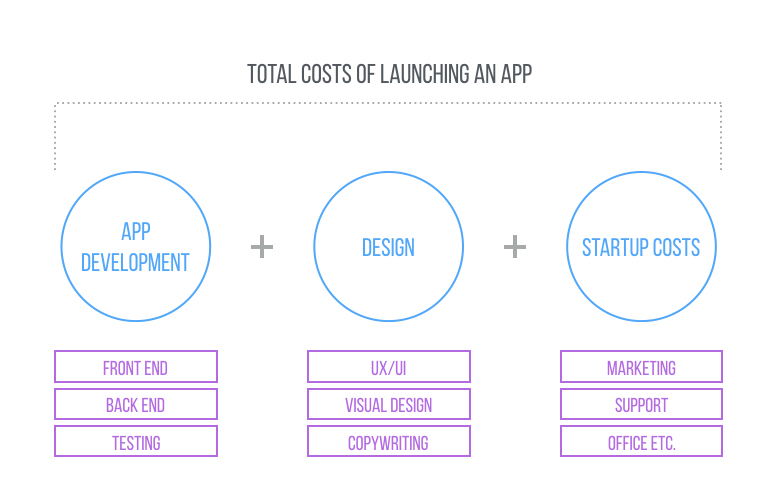
Partner with a developer
Another option is to team up with a developer who can handle the technical aspects of your app project, like coding the app, while you focus on other aspects, like design and marketing.
Hire a freelancer or agency
You can find freelancers from all over the worldwho can build your app within your budget.
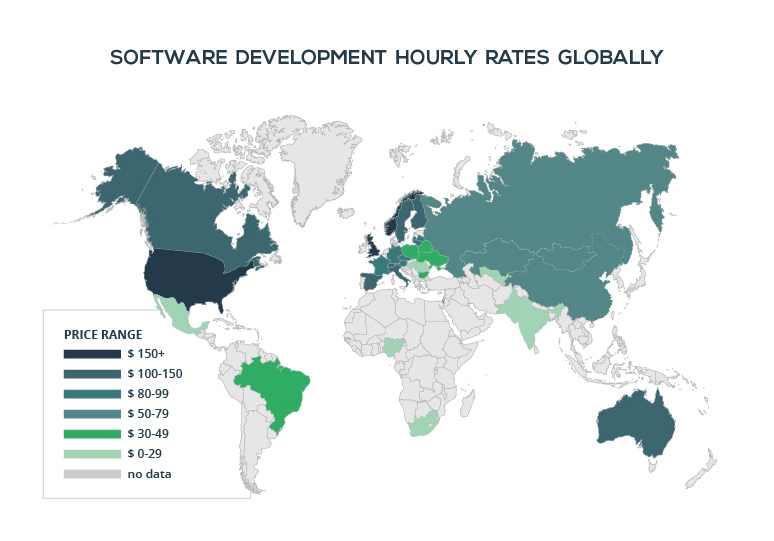
And if you have some extra investor cash, you can hire an agency who can create a custom mobile app that will set your app apart from what the app builders produce.
Build it yourself
If you have time on your hands, learning some basic coding skills is invaluable, especially if you have great app ideas frequently.

Best of all, just some basic coding skills will open the doors for what’s possible when building an app than if you had no coding experience at all.
With a little coding knowledge, you can still use app development tools to help build your app without having to build it completely from scratch.
Learning how to code will help give you this kind of technical know-how.
Types of Mobile Apps
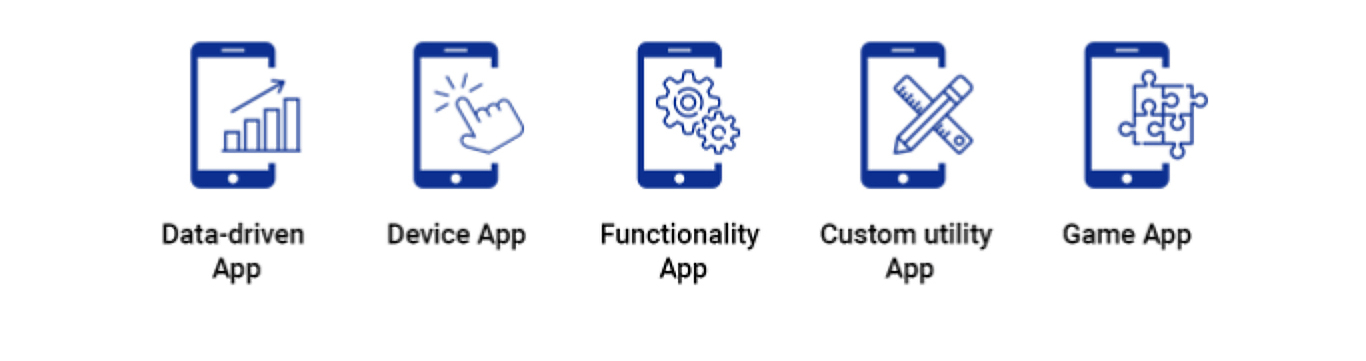
Final Thoughts
Just like any other piece of software, mobile app development platforms have their upsides and they have their downsides.
Ultimately, it’s up to you to decide which route to take and what you’re willing to compromise for the benefits that come with app development software.
Still feeling unsure? We’re here to help.
Our Simple Starter package is designed for those who are just starting out and includes exactly what you need for the development of your mobile app.
Our simple approach includes a technical writeup that turns your app idea into into a blueprint, wireframing to bring your technical writeup to life, and target user analysis—all of which will bring clarity to your project and turn your app idea into a concrete plan.
Have you built an app before? What app building tools have been successful for you?
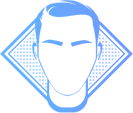
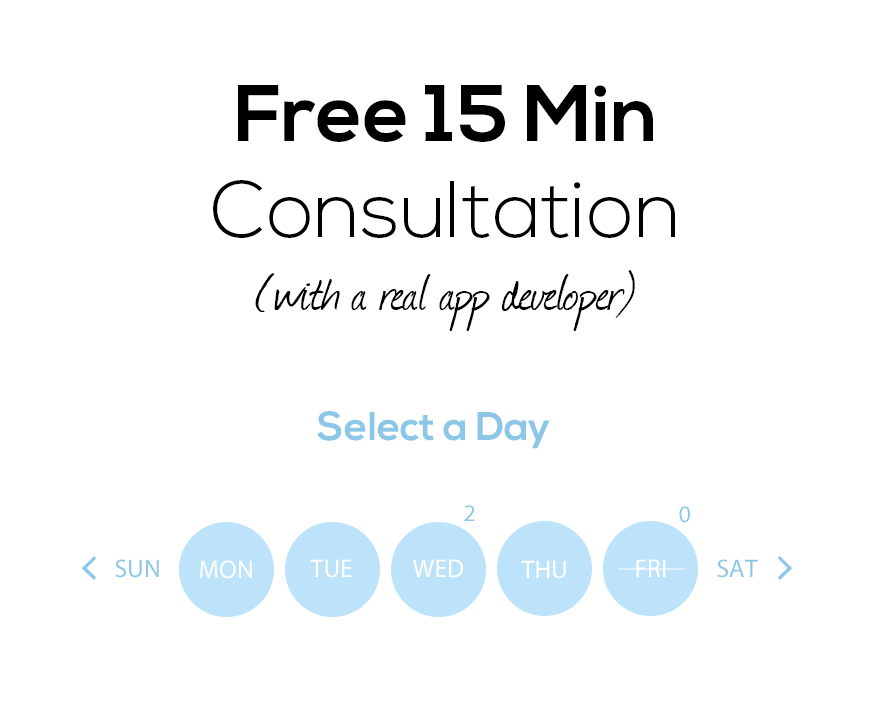


Your inbox wants some love.
Stay informed with Webiotic latest
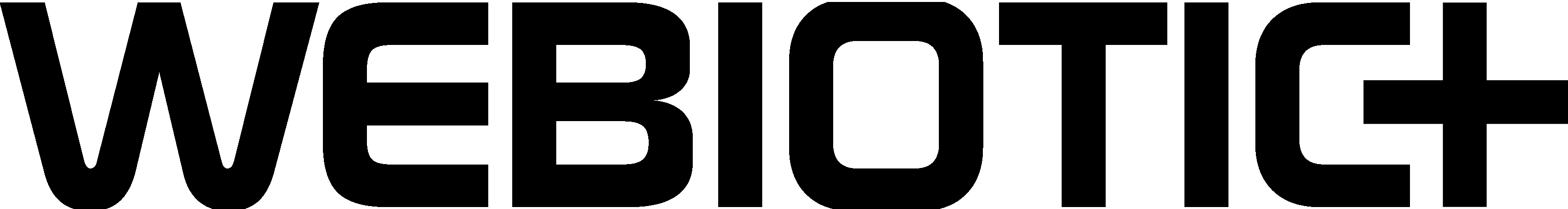







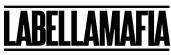

0 Comments